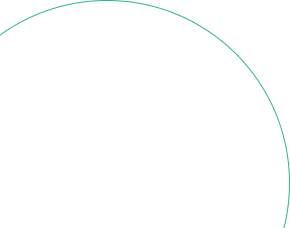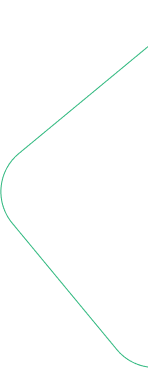In today's fast-paced digital world, nobody likes waiting for a slow website to load. Images can sometimes be the culprit behind those annoying delays, but there's a simple solution: compress your images! By making your pictures smaller, you can speed up your site, improve the user experience, and even boost your search engine rankings. Let's dive into why compressed images are so important and how you can make them work for your website.
The Big Deal with Image Size and Website Speed

Images are often the heaviest files on a webpage, and big, uncompressed images can slow down your site like nothing else. Slow-loading websites are a major turnoff for users, especially those with slower internet connections or mobile devices. Nobody wants to wait around for your pages to load, so it's crucial to keep your site speedy and responsive.
Why Compressing Images is a Game-Changer
Faster page load times: Smaller images mean faster loading times, which is great news for your visitors. When your site loads quickly, people are more likely to stick around, explore your content, and become loyal users or customers.
Better user experience: Users expect instant gratification when they click on a link, and if your site doesn't deliver, they'll bounce. Compressed images help ensure that your website loads lightning-fast, keeping visitors engaged and reducing the chances of them leaving for a competitor's site.
Better SEO performance: Search engines like Google consider page speed when ranking websites. By compressing your images and speeding up your site, you're more likely to climb the search engine results pages (SERPs), which means more visibility and organic traffic for your site.
Reduced bandwidth usage: Smaller images use less bandwidth, which is a big deal for mobile users and people with limited data plans. This also helps website owners save money on data transfer costs, especially for sites with lots of traffic.
Enhanced mobile performance: With more and more people browsing the web on their phones and tablets, optimizing for mobile devices is essential. Compressed images make sure your site loads quickly on any device, giving users a smooth experience no matter how they access your content.
Higher conversion rates: A speedy website can lead to more people taking action, whether that's making a purchase, signing up for a newsletter, or filling out a contact form. Studies show that even a one-second delay in page load time can result in a significant drop in conversions, so compressing your images is a smart move to keep users engaged and motivated.
How to Compress Images Without Losing Quality
While compressing images is essential, you don't want to sacrifice quality. Here are some tips to keep your pictures looking great while still optimizing for speed:
- Pick the right file format: Use JPEG for photos, PNG for images with transparency, and WebP for superior compression without losing quality.
- Use image compression tools: Programs like Adobe Photoshop, TinyPNG, or online compressors can reduce file sizes without noticeable quality loss. Many of these tools offer both lossy and lossless compression options.
- Try lazy loading: This technique delays the loading of images until they're needed, improving initial page load times for pages with lots of pictures.
- Automate compression: Plugins and tools like ShortPixel, Imagify, or WP Smush (for WordPress) can automatically compress images as you upload them to your site.
- Go responsive: Serve different image sizes based on the user's device and screen resolution, ensuring they only download the size they need and reducing load times.
Wrapping Up
Image compression is a simple yet powerful way to make your website faster and more user-friendly. By reducing image file sizes, you can improve the user experience, boost your search engine rankings, and ultimately increase your conversion rates. Whether you're running a small blog or a massive online store, optimizing your images is a must-do for success in the digital world. So, go ahead and compress those images – your site (and your users) will thank you!
Categories
Recent Posts
-

-

-
 29 Aug, 2024
29 Aug, 2024The Importance of Using WebP Images on Your Website
-

-
 31 Jul, 2024
31 Jul, 2024Where and When Should PNG Images Be Used?