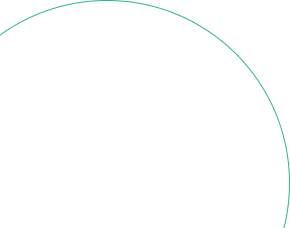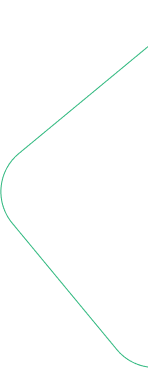QR codes are becoming increasingly important in modern marketing and communication strategies since they let users quickly access URLs, websites, promotions, or social media accounts using smartphones or QR readers. We'll walk you through creating a QR code for your URL, discuss its perks, and share tips to maximize audience engagement.
Understanding QR Codes:

A QR (Quick Response) code is a two-dimensional barcode that stores lots of info, such as URLs, phone numbers, or Wi-Fi details. They stand apart from regular barcodes because they hold more data.
Benefits of Using QR Codes for URLs:
- Easy Access: Users don't need to painstakingly type URLs; just scan the QR code.
- Diverse Applications: QR codes work on various items like flyers, posters, business cards, product labels, and more, opening new marketing avenues.
- Data Analysis: Connect QR codes with link shorteners or analytical tools to track scan counts and assess campaign performance.
- Safe Connections: With touchless interactions gaining popularity, QR codes allow users to access digital content without coming into physical contact with surfaces, promoting health during pandemics.
- Boosted Engagement: Proper placement of QR codes encourages increased visits to sites, shares special offers, or invites social media follows.
Making a QR Code for Your URL:
- Pick a Reliable QR Code Generator: Find a trustworthy QR code maker among the assortment of free and premium choices online, focusing on features like personalization and tracking abilities.
- Insert Your URL: Accurately key in the URL you desire to encode.
- Design Your QR Code (optional): Tweak the look of your QR code by adjusting colors, incorporating logos, or modifying shapes for enhanced visual appeal and brand alignment.
- Produce and Save Your QR Code: Press "Generate," then save the QR code in formats like PNG, SVG, or EPS.
- Check the QR Code: Confirm the QR code functions properly by trying it on distinct gadgets prior to utilizing it in advertising materials.
- Apply the QR Code: Attach the verified QR code to your advertisements, website, merchandise, or appropriate places.
Tips for Successful QR Code Implementation:
- Prominent Placement: Display QR codes conspicuously so they catch attention and are readily accessible.
- Clear Instructions: Explain the purpose of the QR code to pique curiosity and encourage usage.
- Analyse Results: Leverage link shorteners or analytics tools to measure the efficacy of your QR code campaign by examining scan frequencies and conversion rates.
- Simplicity: Limit the data stored in your QR code to vital aspects like a single URL.
- Fresh Content: Refresh the content linked to your QR code regularly to guarantee users see updated and engaging material.
Summary:
Crafting a QR code for your URL provides an uncomplicated method to amplify user involvement, raise traffic, and improve general user satisfaction. Following these suggestions guarantees efficient utilization of QR codes while leveraging their ease and flexibility, thereby strengthening your marketing initiatives.
Whether displaying a website, promotion, or social media profile, QR codes prove to be a powerful means of establishing smooth, touchless connections with your audience.
Categories
Recent Posts
-

-

-
 29 Aug, 2024
29 Aug, 2024The Importance of Using WebP Images on Your Website
-

-
 31 Jul, 2024
31 Jul, 2024Where and When Should PNG Images Be Used?